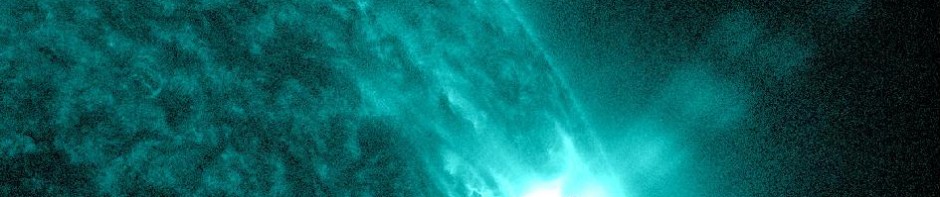Welcome to mbwinfield.wordpress.com.
One of my favorite things in life is to travel – and it doesn’t matter whether my trip is by plane, automobile, commuter train or Amtrak! I enjoy trips and visiting new places, whether for business or pleasure.
And I always bring my computer to stay in touch, check email and watch movies.
One of the necessity items for travel is connectivity to the internet. Whether travel happens for business or pleasure, bringing our mobile devices is now a typical part of packing for a trip. And computing geeks and consumer-users discover they now have a need for a reliable (fast) way to connect to the Internet.
My WordPress site is aimed at the not-so-technical laptop user. A wise customer is an educated customer – and there is a lot of competition in the mobile networking industry for targeting a customer’s purchasing business.
Over the last four years, I have tested and used (as a long term subscriber) a range of 3G/4G devices on the T-Mobile USA, AT&T and Verizon networks. Currently, my post-paid data broadband service is with T-Mobile USA. I’ve used T-Mobile’s mobile network with GPRS, EDGE (also known as 2G), 3G and 4G as it evolved since 2003. My first broadband T-Mobile USA device was a locked Sony-Ericsson GC-83 PCMCIA card which was intended for cellular broadband or WiFi “Hot Spot”. Several years later (in 2005) I upgraded to a Sierra Wireless AC775 PCMCIA which supported both EDGE data broadband and voice calls. In early 2006 I discovered the flexiblity of “unlocked” broadband PCMCIA cards and purchased an unlocked Sierra Wireless AC881 (an early 3G device marketed by AT&T). In 2006 I was a subscriber to both AT&T (Cingular) and T-Mobile, and observed network response time, as well as tech support. AT&T had a subscription plan that proved more costly than T-Mobile’s, ultimately I discontinued it.
My present T-Mobile 3G/4G device is the ZTE Rocket 3 which has the capability of 42Mbps burst download speeds. I purchased my ZTE Rocket 3 on EBay in early July 2011 (without contract) at the incredible price of $39.99 with free shipping. It’s a fast broadband device – I’ve tested it across different cities in the USA using www.speedtest.net with best results in Salt Lake City.
Many Information Technology consultants quickly discover that once if they begin a project which requires on-site client presence….they need a secure way to connect to the internet from their laptop or tablet which is dedicated. What is “dedicaated”? The IT consultant requires a private network connection providing outbound and inbound traffic which is separate from their client’s network environment.
There are many network devices in the technology marketplace for a consultant or consumer to choose from! Smartphones (Android, iPhone and BlackBerry) have a data capability in addition to their voice feature – tethering a smartphone as an external high speed modem, is an option. Purchasing an external USB 2.0 3G/4G data modem is another option (requires a separate phone number from the mobile network provider). Newer 3G/4G data modems can be external or internal devices.
Mobile high speed network access from a mobile provider requires 3G/4G HSPA+ cellular data service plan (1 or 2 year contract post-paid or month to month pre-paid).
Notebook manufacturers (HP, Lenovo, Dell, Toshiba) provide internal mini-PCI capability for customers to order a new laptop (or upgrade later post-purchase) with a 3G/4G WWAN devices to support wireless activity. WWAN mini-PCI devices allow the laptop user to establish a wireless session that is not WiFi – these onboard devices host a unique data broadband capability that is standalone to the laptop.
3G/4G WWAN connectivity has two types: GSM (requiring a SIM card) and CDMA (no SIM card). devices can b
Another wireless technology is WiMax. Like 3G/4G WWAN, WiMax allows the mobile user to setup a standalone, private network session from their laptop. One example of WiMax network technology is Intel’s line of wireless cards that have dual function. WiMax miniPCI cards operate in WiFi “hot spot” mode (802.11AGN) or connect to an outside data broadband. Intel engineered and markets several WiFi miniPCI cards (Intel 5150, Intel 5350, and Intel 6350).
I enjoy mobile computing. With a port replicator, a laptop provides me with as much expanded capability as a desktop. I am not a “gaming enthusiast”, so I am talking about using a laptop for watching Matroska media files, listening to music, using Office 2007 components and browser activity.
My “other” 3G mobile broadband device is a Gobi1000 miniPCI GSM modem that is unlocked and installed in my HP Elitebook 6930p. Qualcomm designed its Gobi1000 3G device so that it can run in either GSM or CDMA mode – I’ll post more on it later with pictures and screenshots. The Gobi1000 was an “add on” to my HP notebook – I purchased an unlocked device for approximately $25 plus $4 shipping.
If you’re a customer who is focused into cost savings and want to capture the best “network bang for a network dollar”, you’ll notice that it’s potentially less costly to install a 3g/4g miniPCI WWAN card into your laptop post-purchase. HP and Lenovo offer built-in WWAN miniPCI devices with their new product laptop orders, however, the hardware feature can cost between $99 to $199 depending on the network vendor.
Mobile broadband is a good “backup” technology to use if you’re in a situation where a public WiFi network has slow response time, or you’re uncomfortable using the fee or free wireless in a hotel. Or if you need to connect to the internet from a location where neither a hot spot SSID or RJ45 plug to a router.